Outils pour utilisateurs
Panneau latéral
tutos:software:systemes:aae
Cette version est dépassée. Une version approuvée plus récente existe. Cette version (2017/02/02 22:22) est en ébauche.
Cette version (2017/02/02 22:22) est en ébauche.
Approuvés: 0/1La version précédemment approuvée (2017/02/02 20:52) est disponible.
 Cette version (2017/02/02 22:22) est en ébauche.
Cette version (2017/02/02 22:22) est en ébauche.Approuvés: 0/1La version précédemment approuvée (2017/02/02 20:52) est disponible.

Ceci est une ancienne révision du document !
Table des matières
Ajout du système AAE
Auteur : micaelo14
Présentation
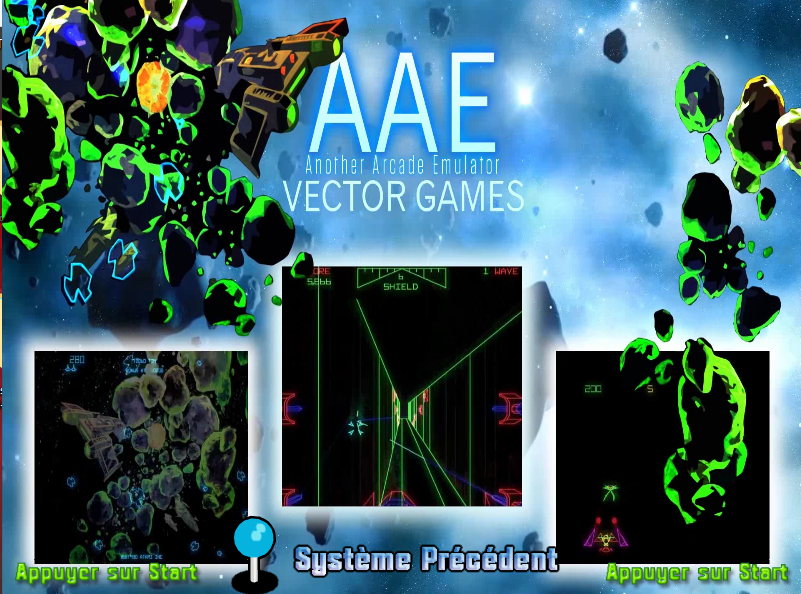
AAE (Another Arcade Emulator) est un émulateur de jeux d’arcade à base de vecteurs (Asteroids, Solar Quest…). Basé sur Retocade, il utilise de toutes nouvelles techniques d’affichage permettant de se rapprocher du rendu si particulier des moniteurs vectoriel.
Installation sous RocketLauncher (ou HyperLaunch 3)
Le système AAE est directement intégré dans les versions récentes de ces launchers.
Installation sous HyperLaunch 2
Module
Nous utiliserons donc l'émulateur AAE dans sa version 2.0.6 avec ce module pour Rocketlauncher :
(Cliquez sur le titre ci-dessous pour directement télécharger le fichier)
- AAE.ahk
MEmu = AAE MEmuV = vAlpha87u2 (12/13/08) MURL = http://pages.suddenlink.net/aae/ MAuthor = djvj MVersion = 2.0.6 MCRC = A3798B32 iCRC = 78B83C3 MID = 635038268873928953 MSystem = "AAE" ;---------------------------------------------------------------------------- ; Notes: ; To apply the updates, first extract the aae092808.zip to its own folder. Then extract aaeu1.zip (10/26/08 build) on top of it overwriting existing files. Do this again for aaeu2.zip (12/13/08 build) ; 12/13/08 release crashes on launch if you have joysticks plugged in or virtual joystick drivers like VJoy installed. If you cannot change this, use AAE from 10/26/08. ; Open your aae.log if it crashes and if it's filled with joystick control info, you need to unplug one joystick at a time until it stops happening. ; Even just having your 360 controller receiver in can crash the exe. Nothing you can do except use another emu or always know to unplug your controllers. ; In the aae.ini, If mame_rom_path has a # before it, remove it. ; You can start the emu and press TAB to set some options. ; If you want to change your exit key within AAE, launch the emu manually (w/o a game) and hit Tab. Then goto Keyboard Config -> Quit (at bottom). ;---------------------------------------------------------------------------- StartModule() BezelGUI() FadeInStart() settingsFile := modulePath . "\" . moduleName . ".ini" Fullscreen := IniReadCheck(settingsFile, "settings", "Fullscreen","true",,1) ; true (fake full screen), false (Windowed mode) and Fullscreen (normal fullscreen. Do not work with Pause.) bezelMode := IniReadCheck(settingsFile, "Settings" . "|" . romName, "BezelMode","Layout",,1) ; "Layout" or "FixResMode" Artwork_Crop := IniReadCheck(settingsFile, "Settings" . "|" . romName, "Artwork_Crop", "1",,1) Use_Artwork := IniReadCheck(settingsFile, "Settings" . "|" . romName, "Use_Artwork", "1",,1) Use_Overlays := IniReadCheck(settingsFile, "Settings" . "|" . romName, "Use_Overlays", "1",,1) Exit_Mode := IniReadCheck(settingsFile, "Settings", "Exit_Mode", "WinClose",,1) aaeINI := CheckFile(emuPath . "\aae.ini") ; Enabling Bezel components IniWrite, %Use_Artwork%, %aaeINI%, main, artwork IniWrite, %Use_Overlays%, %aaeINI%, main, overlay IniWrite, %Artwork_Crop%, %aaeINI%, main, artcrop If bezelEnabled = true If bezelMode = FixResMode ; RocketLauncher Bezels { BezelStart() aaeWidth := Round(bezelScreenWidth) aaeHeight := Round(bezelScreenHeight) IniWrite, %aaeWidth%, %aaeINI%, main, screenw IniWrite, %aaeHeight%, %aaeINI%, main, screenh IniWrite, 0, %aaeINI%, main, bezel } Else ; AAE Built-In Bezels IniWrite, 1, %aaeINI%, main, bezel Else ; No Bezels IniWrite, 0, %aaeINI%, main, bezel ; Creating fake fullscreen mode if fullscreen is true because Pause is not compatible with AAE fullscreen mode. IniRead, currentFullScreen, %aaeINI%, main, windowed If (currentFullScreen = 0) and (Fullscreen != "Fullscreen") { ;Windowed mode IniWrite, 1, %aaeINI%, main, windowed IniWrite, %A_ScreenWidth%, %aaeINI%, main, screenw IniWrite, %A_ScreenHeight%, %aaeINI%, main, screenh } Else If (currentFullScreen = 1) and (Fullscreen = "Fullscreen") ;Real fullscreen mode IniWrite, 0, %aaeINI%, main, windowed If (Fullscreen = "true") { ;Fake fullscreen mode IniWrite, %A_ScreenWidth%, %aaeINI%, main, screenw IniWrite, %A_ScreenHeight%, %aaeINI%, main, screenh } hideEmuObj := Object("ahk_class AllegroWindow",1) ; Hide_Emu will hide these windows. 0 = will never unhide, 1 = will unhide later 7z(romPath, romName, romExtension, 7zExtractPath) IniWrite, %romPath%, %aaeINI%, main, mame_rom_path ; update AAE's rom path so it's always correct and also works with 7z HideEmuStart() ; This fully ensures windows are completely hidden even faster than winwait Run(executable . A_Space . romName,emuPath) WinWait("ahk_class AllegroWindow") WinWaitActive("ahk_class AllegroWindow") If (Fullscreen = "true"){ Sleep, 200 WinSet, Style, -0xC00000, A } BezelDraw() HideEmuEnd() FadeInExit() Process("WaitClose",executable) 7zCleanUp() BezelExit() FadeOutExit() ExitModule() RestoreEmu: timeout := A_TickCount Loop { WinClose("ahk_class #32770", "Crap") If (!ErrorLevel || timeout <A_TickCount - 3000) Break Sleep, 50 } Return CloseProcess: FadeOutStart() If (Exit_Mode = "ProcessClose") Process("Close",executable) Else WinClose("ahk_class AllegroWindow") Return
Configuration
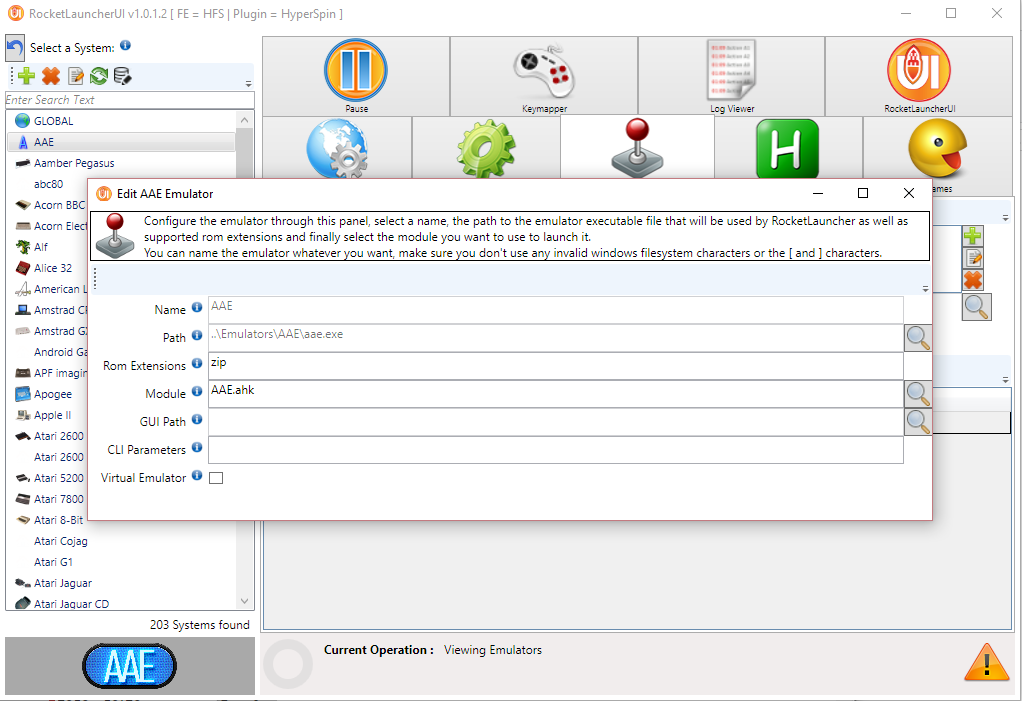
Forum
tutos/software/systemes/aae.1486070529.txt.gz · Dernière modification: 2017/02/02 22:22 de thesalan
Outils de la page
Sauf mention contraire, le contenu de ce wiki est placé sous les termes de la licence suivante : CC Attribution-Noncommercial-Share Alike 4.0 International

